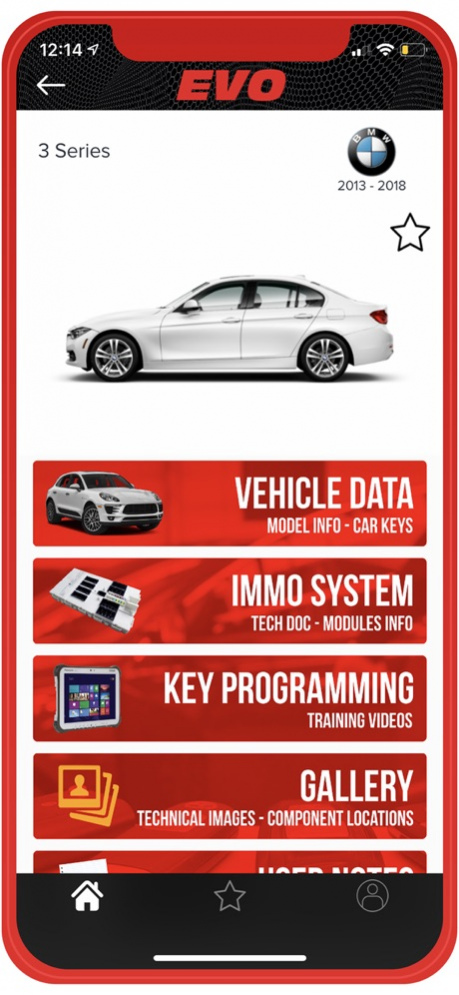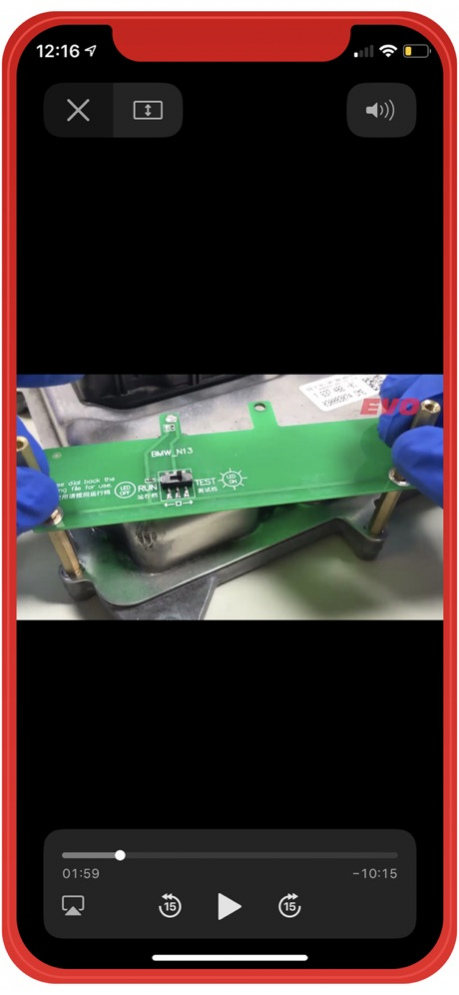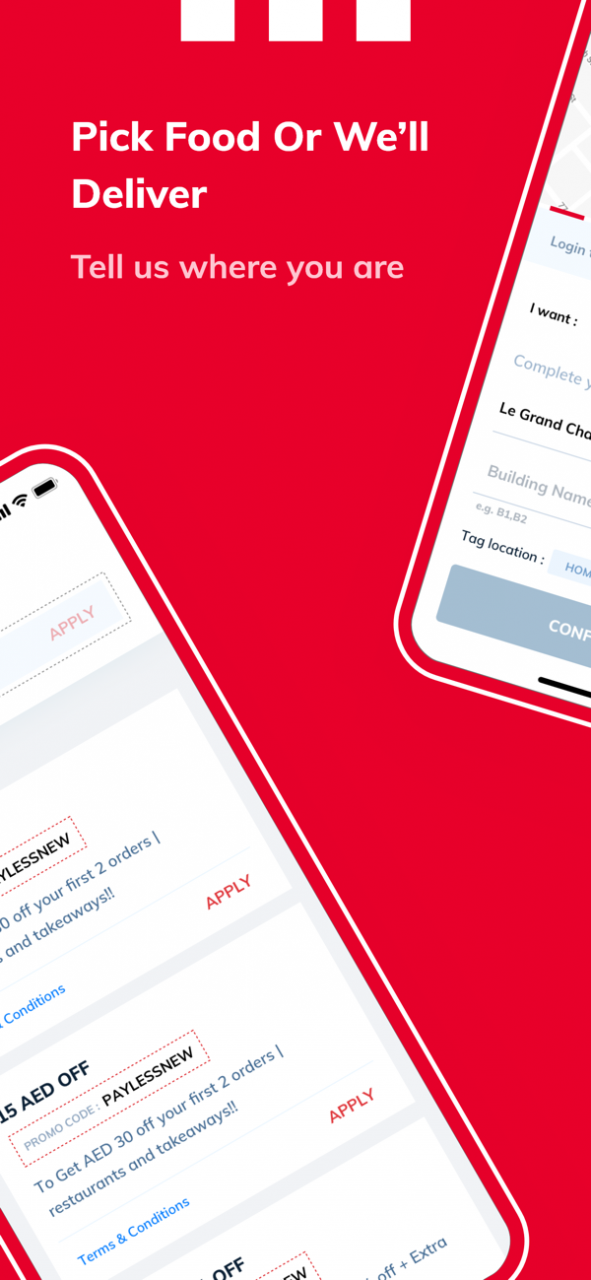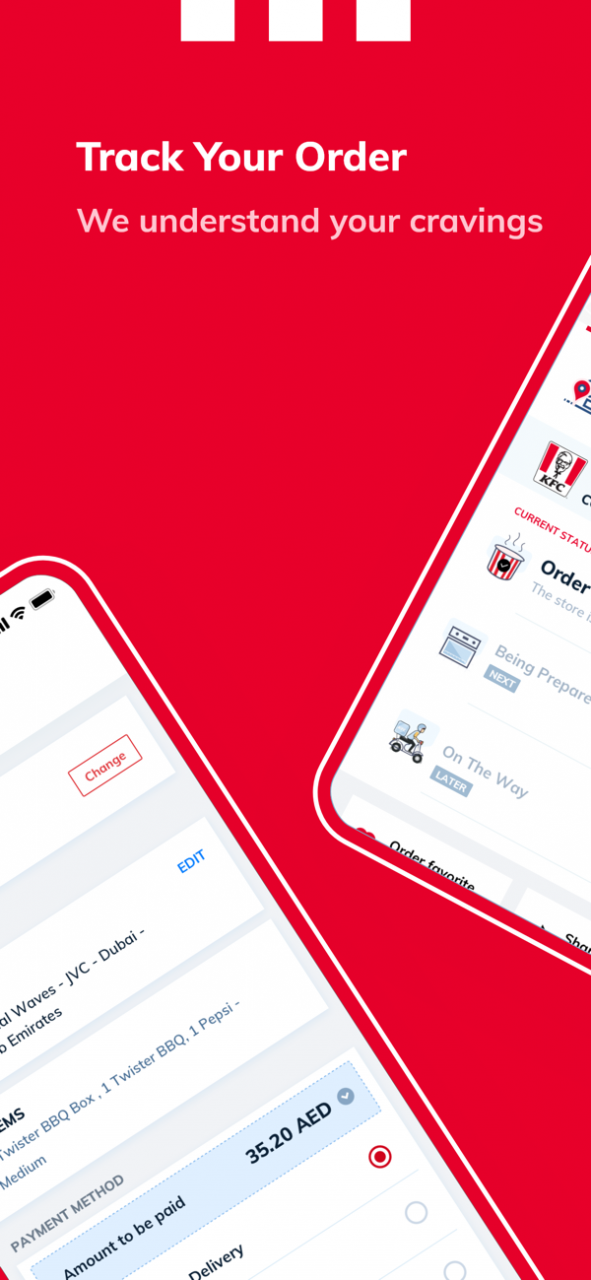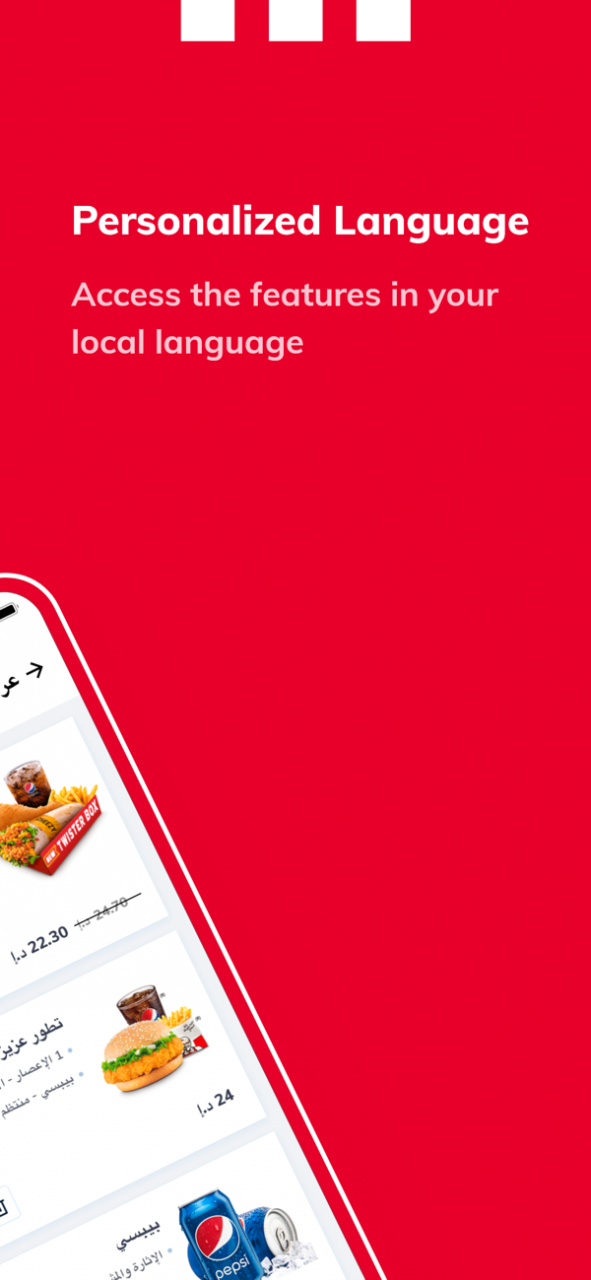EVO Auto Pro 1.5
Continue to app
Free Version
Publisher Description
Evo Automotive Locksmith Information System the new technical support for locksmith and mechanics.
Features
Make & Model
-Updates for new videos and procedures.
-Trending Searches.
-Classification by Make, Model and Years.
-Custom Search.
Vehicle Data
-ModeI Info.
-Key Code Series.
-Type of decoders.
-Tumbler charts, lock info.
-Car Key Types, OEM numbers , FCC ID , Chips.
-Test Keys.
-Lock and Reusable Information.
-Key cross-reference.
Immo System
-Tech Doc.
-Immo Data, Original Transponder, MCU - Eprom data location.
-Types of mask, part numbers and detailed images.
-Immo Location.
Key Programming
Profesional videos manuals of different equipments in the market (Smartpro / RW4 / Autopropad / VVDI2 / VVDI MB TOOL / VVDI PROG / VVDI KEY TOOL / IM508 / IM608 / Tango / Orange / CAR PROG / Different Eprom readers and accessories ) Soon AVDI. Procedures from a user perspective. Videos are continually added as the tools develops.
Gallery
-Technical Images.
-Electronic Components.
-Instrument Cluster, ECU.
User Notes
-Add content, keep records.
Pin Codes/Key Codes
-Key Codes Purchasing ( Honda / Acura /Kia / Hyundai ) more makes will be added soon.
Technical Manuals
- Brochures.
Industry News
-New Machines and software releases.
Tech Fix Network
Push Notifications
May 20, 2022 Version 1.5
- Fixed Bugs
About EVO Auto Pro
EVO Auto Pro is a free app for iOS published in the Reference Tools list of apps, part of Education.
The company that develops EVO Auto Pro is Evo Auto Pro. The latest version released by its developer is 1.5.
To install EVO Auto Pro on your iOS device, just click the green Continue To App button above to start the installation process. The app is listed on our website since 2022-05-20 and was downloaded 4 times. We have already checked if the download link is safe, however for your own protection we recommend that you scan the downloaded app with your antivirus. Your antivirus may detect the EVO Auto Pro as malware if the download link is broken.
How to install EVO Auto Pro on your iOS device:
- Click on the Continue To App button on our website. This will redirect you to the App Store.
- Once the EVO Auto Pro is shown in the iTunes listing of your iOS device, you can start its download and installation. Tap on the GET button to the right of the app to start downloading it.
- If you are not logged-in the iOS appstore app, you'll be prompted for your your Apple ID and/or password.
- After EVO Auto Pro is downloaded, you'll see an INSTALL button to the right. Tap on it to start the actual installation of the iOS app.
- Once installation is finished you can tap on the OPEN button to start it. Its icon will also be added to your device home screen.